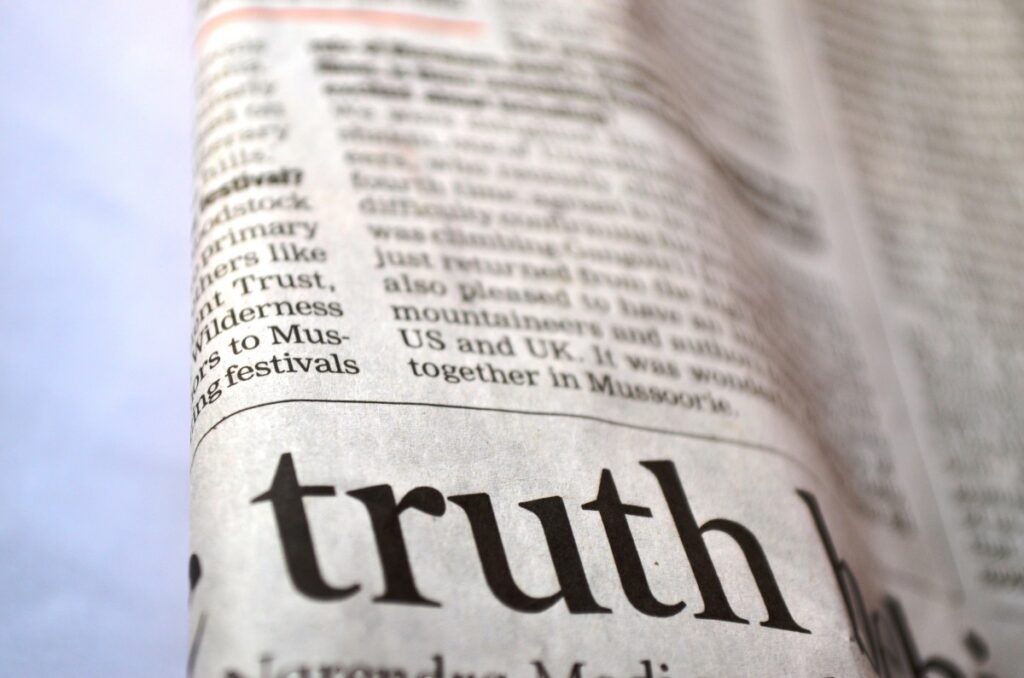ChatGPT Desktop App Lands on Windows: Seamless AI Integration for Enhanced Productivity
OpenAI’s latest offering brings the power of conversational AI directly to Windows users,boasting enhanced features for a more integrated and efficient experience.
The wait is over for Windows users eager to seamlessly integrate ChatGPT into their workflow. OpenAI hasofficially launched a dedicated desktop application for Windows 10 and 11, bringing the popular chatbot’s capabilities directly to the desktop with added features designed forenhanced productivity and convenience. This announcement, reported by IT Home, marks a significant step in making AI-powered communication more accessible and intuitive.
The new application goes beyond the capabilities of the web version, offering several key improvements.Most notably, it incorporates both photo recognition and advanced voice interaction. Users can now effortlessly communicate with ChatGPT using their voice, eliminating the need for constant typing. The integration of photo recognition allows for quick and easy upload of images and documents foranalysis and response, streamlining workflows for tasks requiring visual input. A simple Alt + Space shortcut provides instant access to the application, minimizing interruptions to existing tasks. This seamless integration, as highlighted by OpenAI product developer Alex Embiricos, allows users to effortlessly initiate new conversations, resume previous ones, orpose new questions without disrupting their current workflow.
While the desktop app includes most of the features found in the web version of ChatGPT, access to advanced search and certain modes remains exclusive to ChatGPT Plus subscribers, a service costing $20 per month. This subscription model, however, unlocks the full potential of the application.
Beyond core functionality, the Windows version boasts additional features tailored for desktop users. The ability to directly capture screenshots and send them to the chatbot for analysis is a significant enhancement for tasks involving visual information. Furthermore, users can customize keyboard shortcuts, allowing for personalized and efficient interaction. The application supports a widerange of OpenAI models, including GPT-4o, OpenAI o1-preview models, and the impressive image generation model, DALL-E 3.
This launch represents a strategic move by OpenAI to further embed its AI technology into the daily lives of users. The convenience and enhanced features offeredby the desktop application are likely to appeal to a broad range of users, from students and professionals to casual users seeking a more streamlined AI interaction experience. The focus on seamless integration and intuitive design suggests a concerted effort to make powerful AI tools more accessible and user-friendly. The future of AI integration within operating systemsappears to be rapidly evolving, and OpenAI’s Windows application is a significant step in that direction.
References:
- IT之家. (2024, November 15). OpenAI 桌面版 ChatGPT 应用登陆微软 Windows,支持拍照识别及语音交流. [Link to IT Homearticle – Replace with actual link if available]
Views: 0