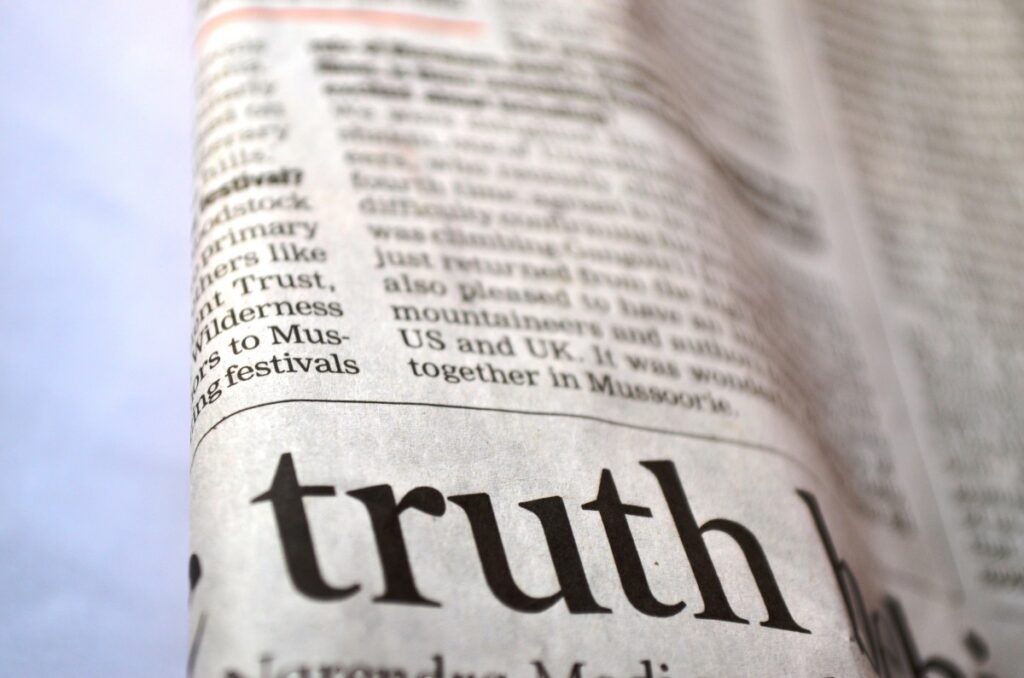In a digital era where touch screens and voice commands dominate, the concept of typing on a keyboard may seem antiquated. Yet, a nostalgic reminder from the past has re-emerged with an advanced twist, making a comeback for those who cherish their childhood memories of typing. The Microsoft Intelligent Input Method, now at version 13, has integrated artificial intelligence (AI) into its smart prediction system, offering a fresh take on typing that combines efficiency with the warmth of nostalgia.
Childhood Memories and Natural Input
For many, the first encounter with a computer was often accompanied by the installation of Natural Input, a feature synonymous with school computers and a staple of Windows systems. However, as technology evolved, so did the built-in input methods, such as the new Microsoft Pinyin, which, despite improvements, still lacked the intelligence of its predecessor. The Natural Input method was thus relegated to the annals of memory.
Now, in the digital age, this classic method has been reinvigorated. The latest version of the Microsoft Intelligent Input Method not only retains its smart prediction capabilities but also adopts the cutting-edge technology of AI, aiming to make typing more intuitive and less cumbersome. It’s a blend of the familiar and the futuristic, designed to cater to the modern user’s needs while preserving the essence of traditional typing.
Advanced Features and User Experience
Among the new features in version 13 is the Long Sentence联想 function, which automatically learns and recommends the use of common phrases in sentences longer than seven words. This feature is particularly helpful for those who frequently type out longer, contextually related sentences, such as apologies, explanations, or updates. By predicting phrases based on context, it streamlines the typing process and reduces the need for users to think about the correct phrasing in advance.
Additionally, the AI-driven English联想 feature is a boon for non-native English speakers. It assists in correcting spelling errors and provides suggestions, making the typing experience smoother and less error-prone. This feature ensures that users can focus on their message without being bogged down by the nuances of the English language.
Accessibility and Pricing
The Microsoft Intelligent Input Method is accessible to a wide range of users. The Lite version, which is free, offers the core functionality of the AI prediction system but with some limitations. Users who wish to enjoy the full suite of features, including the aforementioned advanced functions, can opt for the professional version. This version is available in both subscription and one-time purchase formats, catering to different user preferences and budgets.
Personal Reflection and Future Potential
For individuals who have been using the Microsoft Intelligent Input Method for years, the transition back to this updated version might feel surprisingly seamless. The system’s intelligent prediction and enhanced features significantly reduce the frequency of typos, making typing a more enjoyable and productive experience. The inclusion of full punctuation marks also simplifies the process of creating well-structured sentences.
As for the decision between the Lite and professional versions, the choice largely depends on the user’s needs and preferences. The professional version offers continuous updates and more features, making it a worthwhile investment for those who prioritize staying ahead of the curve in technology. However, the Lite version might be sufficient for users who primarily value ease of use and basic functionality.
Conclusion
The Microsoft Intelligent Input Method, in its latest iteration, serves as a testament to the enduring relevance of traditional typing methods in the digital age. By blending nostalgia with modern technology, it offers a nostalgic yet practical solution for typing enthusiasts. Whether you’re a seasoned typist looking to rekindle your childhood memories or a new user eager to explore the efficiency of AI-driven typing, the Microsoft Intelligent Input Method is poised to be a valuable tool in your digital arsenal.
Views: 2