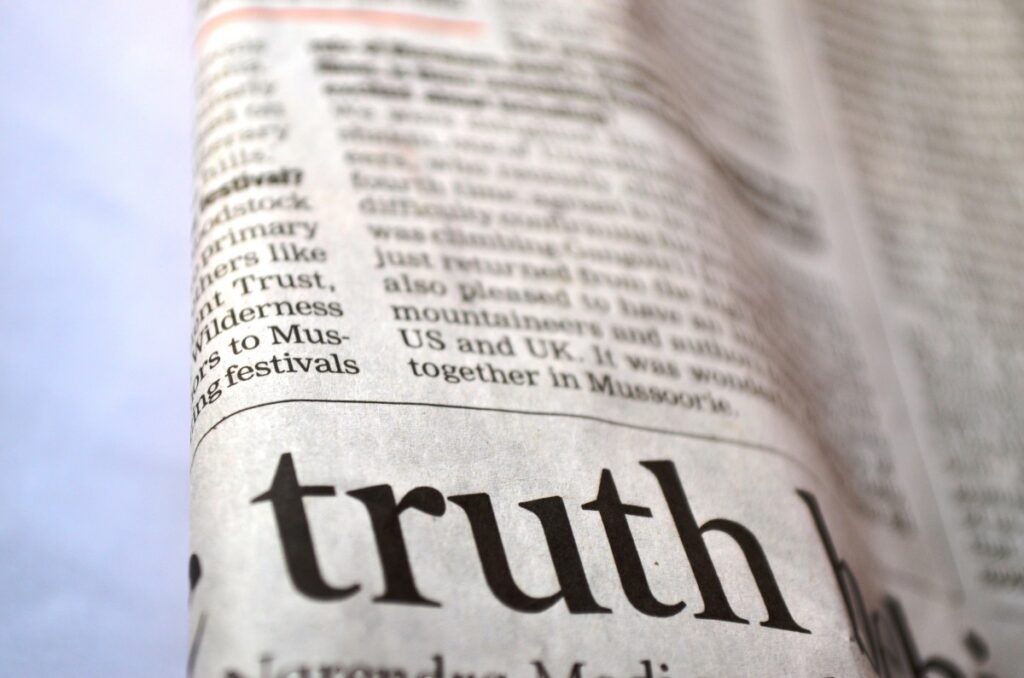A groundbreaking open-source project, Screenshot to Code, has been making waves in the tech community for its ability to convert screen captures into functional frontend website code. Developed with the power of advanced AI models like GPT-4V and DALL-E 3, this innovative tool is already gaining traction, boasting over 34,000 stars on GitHub.
The core purpose of Screenshot to Code is to automate the process of webpage design coding, streamlining the frontend development process. It empowers developers to transform design sketches into live, runnable HTML, CSS, and JavaScript code simply by providing a screenshot. This not only saves precious time but also eases the workload for developers.
Key Features of Screenshot to Code
- Smart Code Generation: Utilizing GPT-4 Vision, the tool analyzes user-provided screenshots and intelligently generates corresponding HTML, CSS, and JavaScript code. This feature allows for a seamless transition from design concept to functional webpage.
- Similar Image Generation: By leveraging DALL-E 3’s image generation capabilities, Screenshot to Code can create images similar to the original screenshot and embed them into the webpage, ensuring visual consistency.
- Real-time Code Updates: Developers can monitor the generated code in real-time and interact with the AI to fine-tune styles or fill in missing elements to meet specific design requirements.
- Flexible Configuration Options: The application offers a range of configuration settings, enabling users to choose their preferred frontend technologies (like HTML + Tailwind, React + Tailwind, Bootstrap, or Vue + Tailwind) and opt-in for DALL-E image generation.
- URL Webpage Cloning: Beyond manual screenshot uploads, users can input URLs to automatically clone online websites, expanding the tool’s versatility.
- Code Editing: Screenshot to Code includes an integrated code editor, allowing developers to modify the generated code for customization, error correction, or personal coding style.
- Preview and Code Export: The tool provides a live preview feature for immediate feedback and supports downloading or copying the final code for implementation.
- Local Deployment: For users who prefer an on-premises solution, Screenshot to Code can be deployed locally, ensuring a tailored and secure experience.
How to Use Screenshot to Code
Users can choose between two methods to access and utilize this powerful AI tool:
- Online Hosted Version: By visiting the official website at screenshottocode.com, users can register or log in. The OpenAI API key needs to be set in the settings, followed by selecting the desired technology or framework and uploading the screenshot. The AI will then generate the code, which can be edited and downloaded as needed.
- Local Deployment: Developers can clone the project repository from GitHub to their local machines. After installing the necessary dependencies (Poetry for backend and Yarn for frontend), they can configure the backend with their OpenAI API key and launch the server. The frontend can then be started, providing a fully functional local instance of Screenshot to Code.
With its intuitive interface and cutting-edge AI capabilities, Screenshot to Code is poised to revolutionize the frontend development workflow. By automating tedious coding tasks, it liberates developers to focus on creativity and innovation, enhancing productivity in the web development industry. As an open-source project, Screenshot to Code also invites collaboration and continuous improvement from the global developer community.
【source】https://ai-bot.cn/screenshot-to-code/
Views: 0